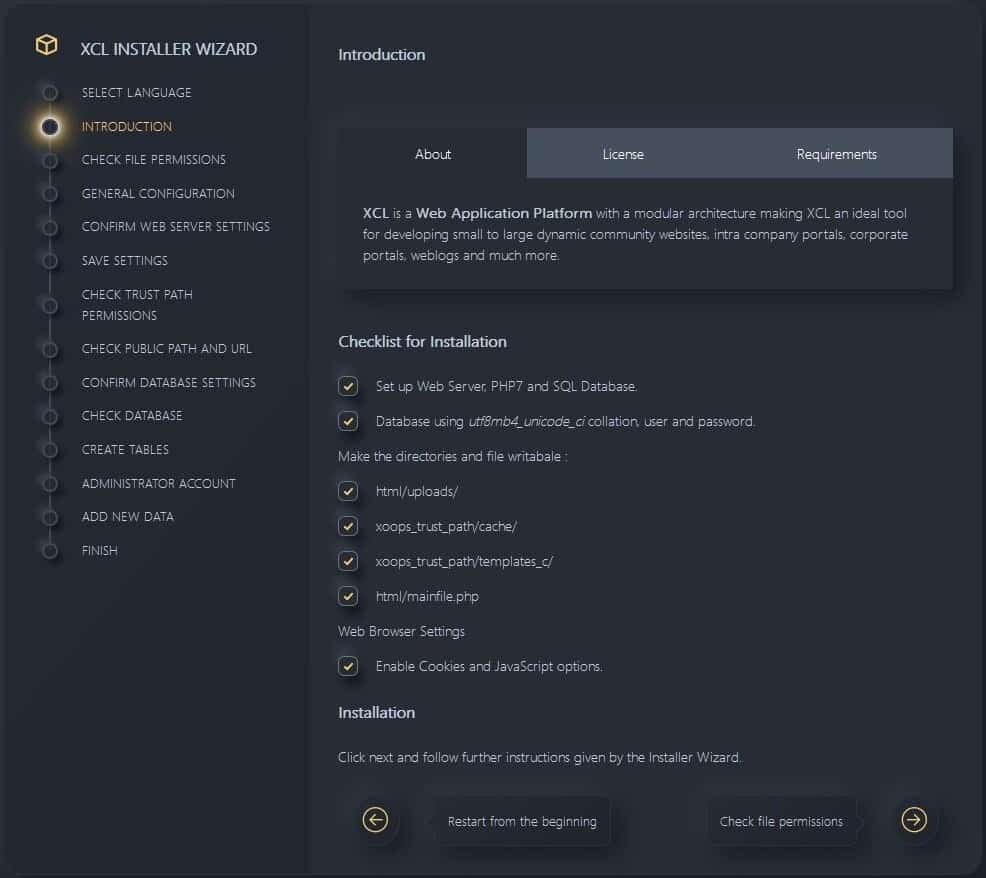Overview
Simple
XOOPSCube Legacy (XCL) is a free and open-source Web Application Platform (WAP) empowering you to build, manage and deploy scalable web applications, custom Content Management System (CMS), forums, community discussion board and knowledge management systems, or multiple blogs (e.g. WordPress). The XCL bundle package is designed for easy usage and to benefit from the performance of XCube Core and the most popular web server stack: Apache, MySQL and PHP.
Secure
XCube Core (©2005-2022 Minahito, BSD) is secure by design, in software engineering, means that software products and capabilities have been designed to be foundationally secure. However, the module Protector (©peak.ne.jp, GPL) is installed to provide an extra layer of security to the subsystem Legacy (©XOOPSCube, GPL) — which provides backward and forward compatibility with older systems and new modules or frameworks.
Scalable
Scaling a web application means allowing more people to use the application and being able to meet increasing demand, without changing the code, data or your trusted system. You can deploy additional infrastructure and offload functions, including SSL/TLS termination, cloud storage, static content delivery and server-side rendering, that would otherwise overload your application server.
Self-hosting
Self-hosted platforms are decentralized, allow for superior accessibility, customization of features and style, which means you are not dependent on a centralized service and are also free to choose your hosting service as the number of users grows. You have full control over your own data and services, rather than depending on expensive third-party services (cloud, saas).